This is the image edited on photoshop. I only highlighted around the picture using the famous ‘brush tool’ but the fuzzball brush tool type. I highlighted it all the way around in a dull yellow color and then with the black over-lapping the yellow.
This is the picture of the guitar i took from the studio. You can see the background is dark, which would tell you that i will edit something dark about it.
This is the picture of the guitar that i edited on adobe photoshop. One of the The main editing i did on this picture was cropping out the original background using the ‘quick selection tool’. After cropping out the image i then use the brush tool again but the ‘hard round’ type and highlighted it in black. The red and yellow stars around it is the brush tool but the ‘star flowing’ type.
My picture of two very big trees around the back of the school. For this picture i had to zoom in quite far and it is this picture that is being used as my main background.
This is my background picture edited on adobe photoshop. I never did much morphing but i did a lot of adjusting to it. I used the hue/saturates coloring tool to change up the background to the colors i said i wanted it to be. Parts of the trees are red and parts of the trees are green, you can also see little specs of yellow if you look carefully.
This is a picture of James, Reece and Tanjiana. I made them do the these types of posing because i want it to look like they are dancing there lives away in a club.
I edited the picture of the three friends in photoshop. I resized the picture then crop out the original background picture. This picture was actually placed at the top left of my design.
This is a picture of the keyboard mixer i wanted in my design. I went to the studio and took three different pictures but it was this one that was taken the best.
I edited this picture on photoshop using the resize tool to make it smaller and straight after i cropped out everything else in the original picture and left the mixer. This picture was place right in the middle, under the image of me.
This is the edited picture of my drum- set. You are able to see that i cropped most of it out with it looking in a shambles. I also brightened the white part of the drum using the photo filter effect. Even though it looks in pieces, i can guarantee that it fits together with the other images i took.
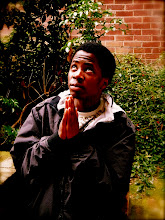
No comments:
Post a Comment